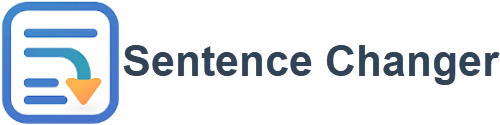Spinbot Pro Review: Is It the Best for Rewriting Sentences?
When it comes to rewriting content quickly and efficiently, online tools like Spinbot Pro have carved out a niche for themselves. Writers, bloggers, students, marketers, and even SEO professionals often turn to paraphrasing tools for help generating unique versions of existing text. But not all tools are created equal, and many fail to deliver the clarity or quality users expect.
So, how does Spinbot Pro hold up in this increasingly crowded field? Is it really the best option for rewriting sentences? Let’s dig into its features, performance, user experience, and real-world value.
What Is Spinbot Pro and How Does It Work?
Spinbot Pro is an AI-powered paraphrasing and sentence-rewriting tool designed to help users turn existing content into fresh, unique text. Its core functionality revolves around rewording input while maintaining the original meaning.
Here’s how it generally works:
- You paste or type your content into the text box
- The tool processes the language and rewrites it using its built-in algorithms
- The output is a new version of the same content with altered phrasing and vocabulary
Spinbot Pro is a step up from the free version of Spinbot, offering more features, better processing capabilities, and faster turnaround. It’s designed to be user-friendly, whether you’re rewriting a sentence or an entire article.
Some of the features that set it apart include:
- Advanced AI-driven rewriting engine
- Built-in thesaurus and vocabulary suggestions
- Bulk rewriting options
- No limits on word count (depending on plan)
- Optional manual editing after automatic spinning
- Cloud-based, meaning no downloads are needed
Compared to some free spinners that simply substitute synonyms randomly, Spinbot Pro attempts to understand sentence context and rewrite more naturally. That’s an important distinction when it comes to maintaining readability.
Pros and Cons of Using Spinbot Pro
Just like any tool, Spinbot Pro has its strengths and weaknesses. It’s not a perfect solution, but it might be the right fit depending on your needs.
Here’s a breakdown:
Pros
- Easy to use, even for beginners
- Produces content that generally reads well
- Allows quick rewriting of long-form content
- Offers unlimited usage with premium plans
- Less robotic compared to older, basic spinners
- Can save time during content creation
- Integrates with basic editing tools
Cons
- Still requires manual proofreading
- Complex sentences may come out awkward or jumbled
- Doesn’t always preserve the tone of original content
- Limited customization unless you edit manually
- Paid version is necessary for the best performance
- Not suited for academic or highly technical content
Spinbot Pro is particularly useful for casual content rewriting. But if you’re working on academic papers, legal documents, or technical manuals, it’s not ideal as those often require precision that automated tools can’t always deliver.
Spinbot Pro vs Other Rewriting Tools
To determine if Spinbot Pro is the best for rewriting sentences, it’s helpful to compare it against some of its most well-known competitors. Below is a simple comparison of popular tools on the market:
|
Tool |
Strengths |
Weaknesses |
Best For |
|
Spinbot Pro |
Fast, simple interface, decent accuracy |
Needs manual review, tone mismatch |
Blog posts, SEO content |
|
QuillBot |
Advanced rewriting modes, grammar checker |
Limited word count on free plan |
Academic work, essays |
|
Wordtune |
Intuitive suggestions, tone control |
More rewriting than spinning |
Marketing copy, email drafts |
|
Paraphraser.io |
Basic but functional |
Robotic outputs, ad-heavy |
Quick spins, casual use |
|
Prepostseo |
Supports multiple languages |
Slower interface |
International users, basic tasks |
Spinbot Pro is best positioned for content creators who want to reword long-form material quickly. It doesn’t offer all the customization of higher-end AI writers, but it’s faster and often more readable than many free options.
Use Cases and Real-World Performance
Spinbot Pro isn’t trying to be a full AI writing suite. It’s not meant to brainstorm content or create copy from scratch. Instead, its strength lies in paraphrasing.
Here’s where it performs well:
- Blog writers looking to refresh old articles
- Social media managers needing variations of captions
- SEO professionals rewriting content for multiple sites
- Students who need to rephrase content without plagiarism
- Freelancers wanting to repackage material for different clients
However, don’t expect Spinbot Pro to rewrite a whole chapter from a textbook without hiccups. It performs best with general or conversational content. Once you enter more complex writing structures, the tool starts to stumble.
You’ll also want to run any output through grammar and tone-checking tools. While Spinbot Pro does a decent job at avoiding awkward phrasing, it’s not always smooth enough to be publish-ready without human tweaks.
FAQs About Spinbot Pro
Is Spinbot Pro free to use?
The basic Spinbot tool is free with limitations. Spinbot Pro, however, is a paid upgrade that unlocks unlimited usage and better rewriting capabilities.
Does Spinbot Pro work for academic writing?
It’s not the best fit for academic content. The tool may distort technical language or misunderstand complex sentence structures.
Can I rewrite entire blog posts using Spinbot Pro?
Yes, Spinbot Pro is designed to handle long-form content, although it’s still recommended to review and revise the output before publishing.
Is the rewritten content plagiarism-free?
Generally yes, but no tool guarantees perfect originality. Always run your content through a plagiarism checker to be safe.
Does it offer different rewriting tones or levels of formality?
No, unlike some premium tools, Spinbot Pro doesn’t have built-in tone controls. The rewrites tend to be neutral and basic.
Can I use Spinbot Pro for commercial writing?
Yes, many content creators use it for blogs, product descriptions, and marketing material. Just make sure the quality meets your standards after editing.
Is it secure to use?
As a web-based tool, Spinbot Pro doesn’t store your content unless explicitly saved. Still, avoid using it for sensitive or proprietary information.
Conclusion: Is Spinbot Pro Worth It?
Spinbot Pro sits comfortably in the middle of the paraphrasing tool market. It’s not the most advanced, but it’s far more usable than free spinners that produce awkward, unreadable text. Its greatest strengths are simplicity and speed, making it ideal for casual writing tasks.
If you’re a student trying to paraphrase textbook content, a blogger needing quick rewrites, or an SEO writer churning out multiple variations of a post, Spinbot Pro is a solid choice. Just don’t rely on it to do all the work. Human editing is still essential.
At the end of the day, Spinbot Pro is a useful sidekick—not a replacement—for thoughtful, quality-driven writing. It’s not perfect, but when used the right way, it can absolutely speed up your workflow and help keep your content fresh.