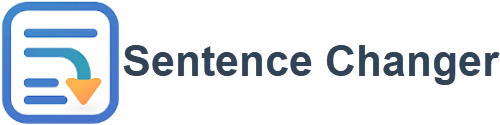Copy.ai’s Rewrite Feature: What You Should Know Before Using It
In the ever-evolving world of content creation, tools like Copy.ai have become increasingly popular for businesses, marketers, and writers looking to speed up their workflow. One standout feature that often gets attention is Copy.ai’s Rewrite function. It promises to take your existing text and transform it into something sharper, cleaner, or just plain different. But before you dive in and start rewriting everything with AI, there are a few things you should know.
Let’s break it all down so you can decide if this tool is really the game-changer it claims to be—or if it’s just another shiny option in the crowded AI toolbox.
What the Rewrite Feature Actually Does
Copy.ai’s Rewrite tool is designed to help you improve or rephrase existing content. It’s especially useful when you’re facing writer’s block, want to say the same thing in a different way, or need variations for testing in marketing copy.
Here’s what it generally helps with:
- Simplifying complex sentences
- Changing tone (e.g., from formal to casual)
- Creating multiple versions for A/B testing
- Eliminating redundancy or passive voice
- Adjusting the phrasing for different audiences
It’s not about generating brand-new ideas. The focus here is refining what you already have, not creating from scratch.
That can be helpful for professionals who:
- Need to reword social media posts across platforms
- Want SEO-optimized rewrites of blog content
- Are editing press releases or pitch emails
- Have to localize or personalize emails at scale
But how good is it really?
Pros and Perks of Using Copy.ai’s Rewrite Tool
There are definitely some solid upsides to using this AI feature, especially if you’re producing high volumes of content regularly. Here’s what stands out:
- Speed: It’s fast. You input a sentence or paragraph and get a rewritten version in seconds. If you’re working under a deadline, this can save time.
- Ease of Use: You don’t need to be a tech expert. The interface is user-friendly, with options to select tones like “friendly,” “professional,” or “witty.”
- Consistency: The tool can help you maintain consistent voice across different pieces of content, which is a big deal for brand messaging.
- Creativity Boost: It gives alternative wordings you might not have thought of. This can help unlock creative blocks or freshen up stale text.
- Bulk Rewriting: You can input longer chunks of text, which is more efficient for larger projects compared to tools that only rewrite sentence-by-sentence.
However, that doesn’t mean it’s flawless.
Potential Downsides You Should Be Aware Of
While Copy.ai’s Rewrite feature can be a lifesaver in certain scenarios, it’s not without its quirks. Understanding the limitations can save you from some frustrating surprises.
- Lack of Deep Context: AI still has a hard time fully grasping subtle meaning or industry-specific nuance. You may get a grammatically correct rewrite that doesn’t hit the tone or intent.
- Over-polishing: Sometimes the rewritten text can sound too generic or “safe.” If your original had flair or personality, some of that may be lost.
- Repetitive Suggestions: After using it for a while, you might notice that some suggestions feel recycled or formulaic.
- Editing Still Required: You’ll often need to tweak the results. It’s not a hands-off solution. Think of it as a first draft generator, not a final editor.
- Privacy Concerns: If you’re working with confidential or proprietary material, you should review Copy.ai’s data policies. Not every tool is suitable for sensitive content.
So while the tool does deliver on speed and structure, the human touch is still essential if you want your content to stand out.
When (and When Not) to Use It
This feature isn’t going to be ideal for every type of writing. Here’s a look at when it shines and when it’s best left unused:
Best use cases:
- Refreshing tired copy without starting over
- Writing variations for split testing ads or emails
- Trimming wordy paragraphs for clarity
- Quickly changing tone or adjusting formality
- Generating ideas when you’re stuck
Less ideal situations:
- Long-form thought leadership pieces
- Sensitive, personal, or legal content
- Academic or citation-heavy writing
- Creative writing where voice matters deeply
- High-stakes writing that reflects your authority or brand ethos
In other words, it’s a handy utility tool—not a replacement for deep creative or strategic work.
Quick Snapshot – Copy.ai Rewrite Tool
|
Feature Aspect |
Strengths |
Weaknesses |
|
Speed & Ease |
Delivers fast results; intuitive UI |
May skip contextual depth |
|
Writing Style |
Helps with tone adjustments |
May flatten original voice |
|
Creativity |
Sparks new phrasing or angles |
Can feel repetitive after long use |
|
Professional Use |
Great for marketing, emails, social |
Less useful for nuanced or niche work |
|
Accuracy |
Generally clear and clean rewrites |
Needs human proofreading |
|
Scalability |
Efficient for bulk text processing |
May require consistent human review |
FAQs About the Copy.ai Rewrite Feature
Is the Rewrite tool free to use?
It depends on your plan. Copy.ai offers free trials and limited free versions, but full access typically comes with a paid subscription.
Can I trust the tool for technical or legal documents?
Not recommended. AI may miss subtle but crucial meanings in complex, technical, or legal text.
Does it plagiarize content?
The tool is built to generate original phrasing, not copy from the web. But it’s still smart to run final drafts through a plagiarism checker if originality is vital.
Will it preserve SEO keywords in my content?
Usually, yes. But it may sometimes alter phrasing or structure, so you’ll need to double-check keyword placement post-rewrite.
Can I customize the tone or voice?
Yes. You can choose from multiple tones to fit your audience or purpose, which adds flexibility to how content sounds.
Does the tool learn from my edits?
Currently, Copy.ai does not personalize output based on your past preferences or edits. Each rewrite stands on its own.
Conclusion: Is Copy.ai’s Rewrite Feature Worth It?
If you’re juggling multiple writing tasks and need a way to streamline content creation, the Rewrite tool in Copy.ai can be a reliable support system. It shines in areas where speed, consistency, and clarity matter more than deep originality. You get something functional fast—often good enough to spark new ideas or clear up messy drafts.
However, if your work relies heavily on voice, nuance, or precision, then this tool is better used as a collaborator rather than a replacement. It can polish and repackage, but it won’t always understand your intent or audience the way a human editor would.
In short, Copy.ai’s Rewrite feature is most effective when used with clear intention—whether you’re rewriting a newsletter, refreshing an ad, or cleaning up a paragraph for your blog. It can save you time, reduce friction in your workflow, and help you work smarter. Just don’t forget to add that final human touch.